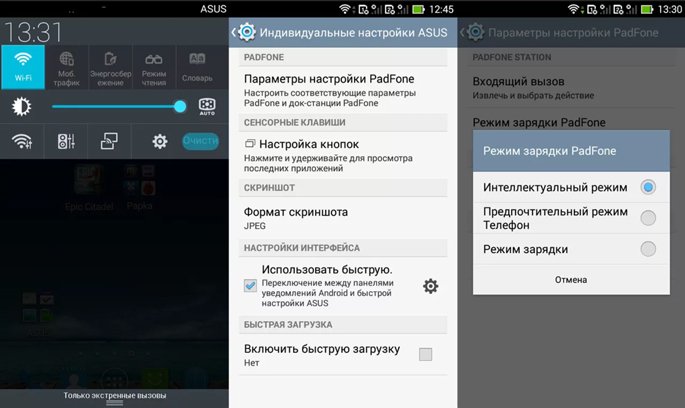Modern Asus smartphones have powerful processors, large screens and multifunctional operating systems. All this increases energy consumption. Therefore, developers provide gadgets with more capacious batteries.
So it takes longer and longer to charge such devices. To avoid a long downtime on charging mobile devices, Asus developers have equipped their gadgets with Quick Charge technology.
Content
What is fast charging in Asus smartphones
The quick charge function allows you to charge a fully discharged phone in 30 minutes instead of the usual three or two hours. It works on the principle of increasing the supply of current to rechargeable devices.
There are several generations of this technology. The first generation of QC was introduced in 2013. At that time, only top-end smartphones based on the SnapDragon processor were supplied with this useful function.
On Asus smartphones, this feature support is called BootMaster. The principle of operation is the same. BootMaster technology increases current and voltage. The function selects the best fast charge options for a specific phone model.
Further, charging operates at maximum power until 60 percent of the battery capacity is filled. After gaining the percentage of battery capacity described above, the current and voltage gradually decrease.
Which Asus Phones Support Fast Charging
Asus phone models that support version 2.0 fast charging technology:
- Asus Zenfone 2;
- Asus ZenFone 3;
- Asus ZenFone 3 Ultra.
Models that support QC technology version 3.0:
- Asus ZenFone 3 Deluxe.
As you can see from the above examples, Asus has few gadgets that support the Quick Charge feature. These are mainly flagship phones.
How to enable fast charging features in Asus
As such a function is not enabled on smartphones or tablets from Asus. In order for Quick Charge to work on the device, the user needs:
- Wait until the gadget is discharged to 70 and below percent.
- Connect the usb cable to the phone and charger.
- Plug in.
- View on the phone screen. If the lightning icon and “+” are displayed in the battery icon, the Quick Charge function is activated.
- When the gadget is charged up to 70 percent, the “+” icon will disappear and only the lightning icon will remain. This means that the system automatically switched charging to normal mode.
Attention! Some models may support manual activation by the user. Usually this is done in the phone’s settings, in the “Battery” section or in the same tab with just another name: “Power”, “Battery”.
How to disable fast charging on Asus
As already mentioned, Quick Charge automatically turns on when the battery charge is below 70 percent and also turns off without any extraneous impact. The user does not need to disconnect the cable from the network.
If a person wants to completely remove the smartphone from charging, then this can be done only by turning off the power of the charger from the network, or wait until the smartphone is fully charged up to 100 percent and the controller disconnects it independently.
If the user does not want his phone to be charged from this function at all, then he should buy a weaker memory and charge the gadget from him. Since the quick charge function is activated only if connected to a 9-volt device with a current strength of 2 A.
Attention! Quick Charge may not work with wireless charging.
Is fast charging harmful for phones
There are many negative opinions about the harm that fast charging technology brings to any mobile gadget. In fact, this use of poor-quality chargers with a broken case or Chinese fake smartphones leads to fires and explosions.
The function in these branded phones is regulated by means of intelligent control of the processor for the charging device. Therefore, the only thing that the user should consider when using the QC function is the acquisition of a high-quality charging unit.
It is also recommended that you follow a few rules to avoid overheating of the mobile gadget:
- Do not cover it with a pillow or any thick material;
- It is advisable to remove the cover while charging;
- Do not leave in direct sunlight, or on the windowsill or dashboard of a car.
Conclusion
Quick Charge technology is a useful feature that helps you quickly charge your phone if it disconnects at the most inopportune moment. The proper use of a mobile gadget and high-quality accessories that anyone should use can not damage the smartphone.
Have questions or have something to add to the article? Then write to us about it in the comments. This will help make the material more complete and useful!