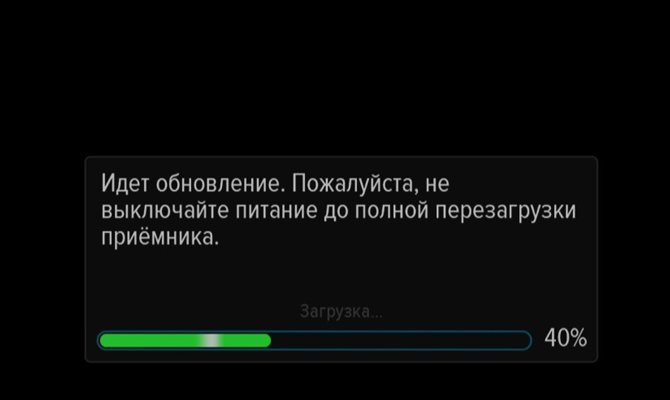Due to the ability to work autonomously, laptops have gained great popularity among buyers. In a situation where such an advantage is completely lost and the laptop becomes no less “attached” to an electrical outlet than a desktop computer, there is a desire to eliminate such a malfunction as soon as possible. About why the laptop does not charge when there is a battery, it will be described in detail in this article.
Content
Which laptops are affected
No owner of a mobile computer is safe from this situation, but most often laptops of the following brands become the “customers” of repair shops:
- Asus;
- Acer
- HP
- Samsung
- Dell
- Xiaomi
- Lenovo
- Sony
- MSI
The reasons for the lack of battery power, regardless of the model and manufacturer of computer technology, can be many. It is for this reason that it can be very difficult to determine the charging or laptop part responsible for such “behavior” when charging the battery.
Why the laptop does not charge when the battery is connected
To start the search for the causes of the malfunction, when the laptop does not charge when the battery is connected, it should be done by checking the most probable causes of failure of individual elements.
Problems with a wire or adapter
The laptop battery may not be charged if the adapter is defective or the cable core that leads an electric current to the plug is broken.
The adapter is damaged. If the adapter is damaged, the electric current of the alternating voltage of the home power supply will not be converted to the values necessary for charging the battery. First of all, you should visually inspect the charger for damage to the case and wires, but if the product was not exposed to excessive load, then most likely no external manifestations will be detected.
The presence of voltage at the output of the adapter can be determined using a multimeter. To do this, the device should be switched to DC current measurement mode, then plug the adapter into the network and connect the red probe of the tester to the plus, and black to the minus of the plug.
If the device shows a nominal value, the value of which can be found in the documentation for the laptop, then the power supply can be completely excluded from the list of possible reasons for the lack of charge. Otherwise, you need to replace the adapter.
In the absence of a multimeter, the presence of an electric current can be determined using a 24-volt electric lamp, or 2 twelve-volt light sources connected in series. It is enough to connect such a “tester” to the output of the adapter to determine the presence of current in the wire by the glow of the filament or the absence of filament.
The wire is damaged. Not always the lack of voltage on the plug indicates a malfunction of the adapter. Sometimes the current does not flow to the laptop due to a damaged wire. You can precisely diagnose this malfunction by cutting off the wire coming from the power supply or by opening the adapter.
In both cases, the presence of the output voltage is checked. You can also determine the presence of current using a digital or analog multimeter, as well as incandescent lamps. If the power supply is working, then in order to charge the laptop, you will need to replace the wire going to the plug.
Damaged plug or port. If the voltage at the output of the power supply unit is normal, but completely absent at the contacts of the plug, then the plug may be defective. Replacing this part will completely solve the battery problem.You can use this part from a defective adapter or purchase a new part in the store, which should be soldered to the adapter wire observing the polarity.
The laptop port can be so loose that there is no electrical contact with the circuit board. Independently, this malfunction can be eliminated only after disassembling the laptop and soldering the port legs to the corresponding contacts. When performing this work, care must be taken not to damage the fragile components of the circuit board.
Battery defective
If the battery is faulty, laptop charging may also be completely absent.
Bad contact. If the contacts have oxidized, then the electric current will not be able to overcome the dielectric film. If the reason for poor charging is caused by poor contact between the laptop and the battery, then it is enough to strip the metal at the places where the battery is connected to fully restore its performance.
Battery wear. If the battery is connected, but does not charge, then the power source may have completely worn out and is not able to fulfill its function. A malfunction of this type can be indicated by a gradual decrease in the battery life of the laptop in offline mode. This breakdown is fixed by acquiring a new battery.
The controller is out of order. The battery controller performs the function of reliable protection of the product from overheating and overcharging, but if it fails, it itself can cause unstable operation of the laptop. In many cases, the functionality of this electronic element can be restored using special software. To reset the settings, you can use the program Battery EEPROM Works.
Software and OS issues
Installing software from unverified sources can lead to virus infection and system instability. If the battery stops charging after installing a certain program, then removing it from the system, in many cases, it is possible to fully restore charging.
Sometimes rolling back a system to an earlier state can also fix the problem. A malfunctioning BIOS can also cause a laptop to malfunction. If following the recommendations listed above did not solve the problem, then perhaps you can not do without resetting or flashing the BIOS.
The presence of software errors can only occur when the laptop is turned on, so if the battery is not charged when the device is turned off, you should check the adapter or the battery itself.
Conclusion
In general, if the laptop is not charging, then this is not a reason to throw away the battery or adapter. You can significantly narrow down the search for such a problem by using a known-good adapter and battery. It is enough to replace each detail alternately to establish the “culprit”, and if the situation does not change, then most likely the computer port is faulty.
There are questions, could not solve the problem, or is there anything to supplement the article with? Then write to us about it in the comments. This will help make the material more complete and useful!