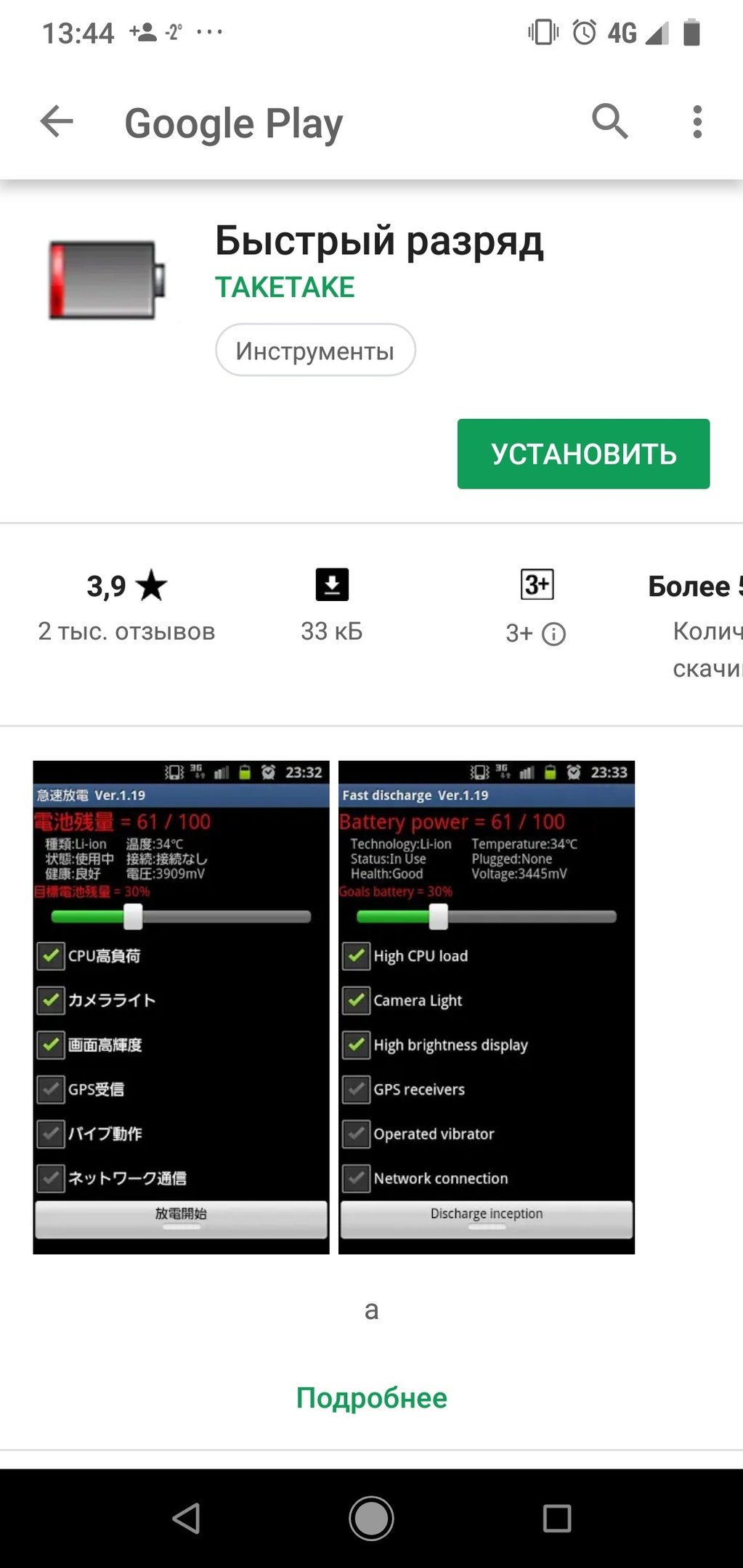In some cases, you need to quickly discharge your cell phone. Regardless of the reason, you have to wait until the battery is completely zeroed. Under normal conditions, this will take a lot of time, so you should turn to prompt and effective methods.
Content
How can I discharge my phone’s battery properly?
You may need to quickly install the battery of a mobile device in the following cases:
- restoration of battery capacity;
- determination of its performance;
- preparation for repair;
- calibration
There are several types of batteries. On mobile phones and tablets commonly used lithium ion or lithium polymer a battery characterized by light weight and long battery life.
Consider the most effective ways to zero charge:
- Using a flashlight. You must turn on a regular flashlight on the gadget. A lot of energy is wasted during his work.
- Thanks to background programs. It is necessary to run several programs at the same time. After 3-4 hours, the charge will drop. Most gadgets show the percentage of charge used by applications. Therefore, it is easy to find out which of them are the most energy-intensive.
- Through the games. The longer the owner of the gadget will play, the faster the battery will be discharged. For this, more demanding applications are suitable.
- Using the internet. You need to actively work on the network. For the best effect, launch several browsers at once and leave them in the background.
- Video. Just turn on your favorite movie or series and wait until the battery runs out. Multimedia quite quickly and without load deprives the phone of energy.
- If there is access to the battery, then it can be removed and directly connected to an electric motor or a small light bulb.
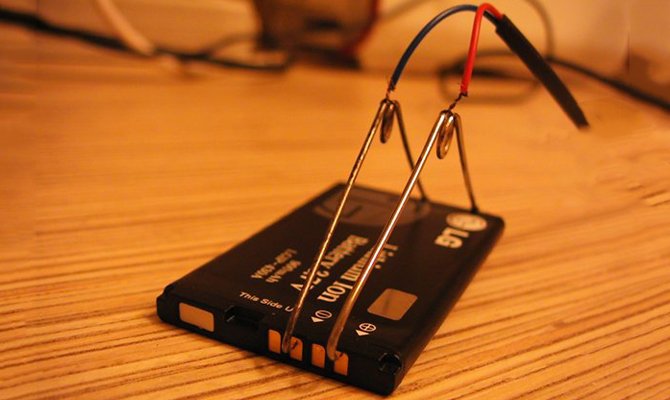
The program is especially popular. Quick dischargeavailable on Google play. This is a free service aimed at zeroing the battery in a short time without user intervention. It has a fairly understandable interface, which will not only allow you to properly reduce the charge level, but also learn about effective methods for this. All that remains is to download the Quick Discharge application and do a number of manipulations:
- run the program;
- set the required amount of charge (it is better to set 1-3 percent, so that the phone then discharges on its own);
- select the suggested items (maximum brightness, network activity, camera flash on, processor load);
- Click Discharge inception and wait for the discharge.
Attention! It is important to ensure that the temperature of the battery does not rise to 50 degrees.
Some users use the 3D test from the 3D Mark program. However, in this case, you will have to run it again each time.
It is best to use all of these methods at the same time, namely:
- enable multiple applications;
- activate flashlight;
- look on the Internet;
- turn on the player without sound or radio;
- play a game.
Thus, an early discharge occurs. In less than 2-3 hours, the mobile will “sit down”.
Important! All of these options are suitable for phones based on Android, Iphone and Windows Phone.
How to understand that the battery is low
Each battery has a power indicator, thanks to which you can see the percentage of remaining charge on the screen. This element determines the need for power in the phone. When the smartphone is discharged, the controller enters the battery protection mode from complete exhaustion. There will still be some charge in the battery itself. For future inclusion, it remains only to charge the gadget via USB.
To check the phone’s battery status, just try turning it on. If the smartphone is completely discharged, then it will not boot again. Depending on the software, information about the lack of energy may appear on the screen. Also, the smartphone can vibrate or blink one of the lights on the case. All this suggests that the phone is low.
If you have access to the battery, you can check the battery of the smartphone with a multimeter. It is necessary to attach probes to the contacts and turn on the device to level 20. Typically, the voltage of a charged device is 3.6-4.2 volts. At a voltage of 3.0-3.2 Volts, the battery is considered discharged. If the voltage drops below 3 volts, then the battery is considered discharged to zero and most likely without frogs it will not charge.
You should not allow a full discharge without need, the battery controller can disconnect it from the battery and charge it without a frog will not work.
Battery Recommendations
To extend the life of your battery, you should listen to the following recommendations:
- It is necessary to charge the battery without waiting for it to completely “sit down”. It is not recommended to bring the battery to full zero. On average, the battery is designed for 350-400 cycles. Its service life can be increased if this rule is followed.
- For proper functioning and monitoring of the device’s condition, the battery must be fully discharged at least once a month.
- It makes no sense to buy a battery in reserve. During its storage capacity is reduced.
- If the phone freezes, that is, does not turn off and does not restart, you need to remove the battery and insert it again. Sometimes the option of a combination of the “Power + Decrease Volume” buttons for ten seconds helps. The phone will turn off, and then work again. If the battery is not removable, you will have to disassemble the phone case, which is highly not recommended.
- Store the battery partially charged, otherwise it may not turn on at all. For the period of "conservation" it is better to place it in a cool place.
- It is important to avoid overheating of the battery.
To summarize, it is worth saying that no special knowledge is required for the quick discharge of the phone’s battery. You just need to choose the appropriate option and get down to business.
Still have questions? Then ask them in the comments!