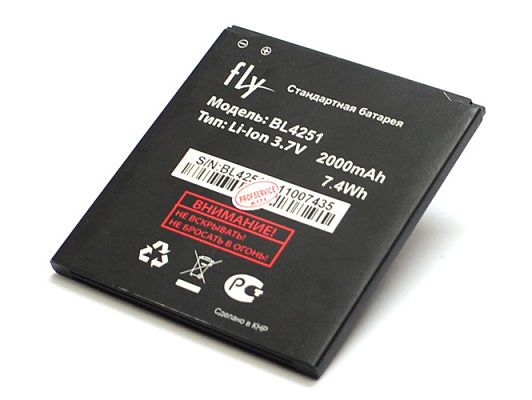A significant detail of every Fly phone and smartphone is its compact ergonomic battery (battery). The more actively the gadget is used, the greater the load on the battery.
Ultimately, after several hundreds of discharging and charging cycles, it can run out of life and fail. In this situation, the user must be able to correctly select a new battery and put it in its place.
Content
Types of Fly batteries
Fly batteries come in two forms:
- Li Ion (lithium ion);
- Li Pol (lithium polymer).
Unlike many other competing companies, Fly never released phones with nickel cadmium (Ni-Cd) and nickel metal hydride (Ni-MH) batteries, although in the nineties and early 2000s such batteries were quite common. Even the first three Fly models (S288, S588 and S688), released in June 2003, already had Li Ion batteries.
Lithium-ion batteries are so called, because here the charge carriers are lithium ions. This type of battery is characterized by a relatively high energy intensity and self-discharge of about 3% per month (which is a good indicator). But these batteries also have disadvantages.
One of them is low resistance to excess charge. That is why many Li Ion batteries are equipped with automatic shutdown systems. In addition, the operating temperature range of these batteries starts from –20, which means that in severe frosts it can cease to perform its functions normally.
Lithium-polymer batteries are recognized as the most advanced of all, their main distinguishing feature is a special gel-like electrolyte. Thanks to this, you can create batteries of almost any shape, including flexible ones.
Polymer batteries also have a higher specific capacity compared to all other types and there is completely no memory effect (the so-called reversible loss of capacity when the charging mode is violated). The only problem: while the production of such batteries is more expensive than the production of ion batteries.
Technology and specifications of Fly batteries
There are several key features of Fly batteries that really matter:
- View. If the phone had a lithium-ion battery, then you can’t buy a polymer model in its place, even the same size.
- Voltage. Almost all Fly phones and smartphones are powered by batteries with voltages ranging from 3.6 to 3.8 volts.
- Capacity. On the back of the batteries for Fly phones, the milliampere-hour capacity is always indicated. And, of course, this indicator can vary greatly. In old phones, released at the beginning of the two thousandth, there were batteries with a capacity of only 550 mAh. And some of today's batteries for smartphones can have a capacity of 4000 milliamps per hour - the difference is obvious.
How to choose a new Fly battery
The easiest way is to purchase a model identical to the old battery. Especially if this old battery is well preserved. You need to carefully study everything that is written on it, and make a simple comparison with the models offered, for example, in the online store.
The parameters of the new and old batteries must match. The only exception can be made for capacity. If all the other indicators are the same, and the capacity of the new battery is greater than the old one - this is quite an acceptable option.
Particular attention when choosing should be given to the alphanumeric index of the battery. At the moment, many Fly gadget models have exactly the same batteries.In other words, one battery may be suitable for different mobile devices.
Important! In addition to the original batteries for Fly mobile gadgets (they are really made by the Fly company itself), there are also "analogues" from third-party companies. Buying an “original” is considered less risky, as one hundred percent compatibility with a mobile device is guaranteed. However, “analogues” often have a high capacity and have a longer service life - this, of course, attracts some buyers.
How to replace the battery with Fly
Replacing the battery with Fly may be required, for example, if the smartphone is in contact with water or other liquid. The negative effects of moisture do not always occur immediately, sometimes it can happen for several weeks.
As a result, it will become impossible to use the smartphone normally. Subcooling the phone to sub-zero temperatures, and then abruptly warming it in a warm room, can also damage the battery. However, the battery can fail and simply under the influence of time - any thing breaks sooner or later.
The replacement procedure can be either very simple or quite complicated. It all depends on the specific phone model and on whether the battery is removable or non-removable.

On phones with removable batteries
To replace a removable battery, no special effort is required. By removing the cover of the smartphone, the user will immediately see this battery. It is only necessary to slightly pick it up with some metal object and remove it. Then you need to insert a new battery into this place, and so that the corresponding connector is adjacent to the spring contacts. This procedure is standard and allowed by the manufacturers themselves - it can be performed as many times as you like.
Although there are more and more non-separable models in the smartphone segment, many still prefer devices with removable batteries. And they are valued just for the ability to quickly replace a failed battery, because in the event of a breakdown it is not necessary to carry the gadget itself for repair.
In addition, removable batteries can be charged in alternative ways (for example, "frogs") - with non-removable models this will not work.
On phones with non-removable batteries
Non-removable batteries are used only in smartphones of recent years and for a completely understandable reason - this allows you to make a fashionable gadget thinner. If this scheme is used in your Fly smartphone, then the task of replacing the battery will become somewhat more complicated. But still it is doable, the main thing is to adhere to the desired course of action:
- First of all, you need to prepare a small screwdriver and a suction cup.
- Then, using these tools, you need to open the back cover of the smartphone. Use a screwdriver to lift the lid around the entire perimeter, and pull the suction cup toward you. This process should not take much time.
- In some models, in order to remove the socket, you first need to heat it with a hairdryer.
- Under the cover is another protective panel. You can remove it by unscrewing all the screws with the same screwdriver (the main thing is that it be of suitable size).
- And only after removing this panel can you see the battery itself. However, it is attached to other internal elements here using a double-sided tape and a connector. And you must carefully (using a screwdriver or nail file) remove the tape, and then disconnect the connector.
- Now the old battery can be removed without hindrance, and in its place you can insert a new one - that is, carry out all the same actions, but in the reverse order.
Attention! Take out the removal of a non-removable battery only if you are really confident in your abilities. And if the phone is under warranty and there are doubts that everything will turn out as it should, it is better to contact a professional service.
If you really want to replace a non-removable battery on your phone yourself, it's worth watching the clips onyoutube.com where there will be a detailed video for each specific model.
Still have questions aboutBattery For Fly Phones or have something to add? Then write to us about it in the comments, this will make the material more useful, complete and accurate.